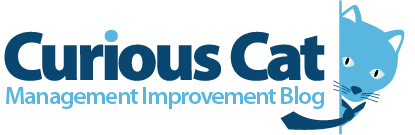-
Categories
- Books
- Career
- Carnival
- China
- Competition
- Creativity
- curiouscat.com
- Customer focus
- Data
- Deming
- Design of Experiments
- Economics
- Education
- Fun
- Health care
- India
- Innovation
- Investing
- IT
- Lean thinking
- Management
- Management Articles
- Manufacturing
- Performance Appraisal
- Popular
- Process improvement
- Psychology
- Public Sector
- Quality tools
- quote
- Respect
- Science
- Six sigma
- Software Development
- Statistics
- Systems thinking
- Tags
- Theory of Constraints
- Toyota Production System (TPS)
- Travel photos
- UK
- webcast
ASQ Influential Voices blogs Books Career Carnival commentary continual improvement Creativity curiouscat Customer focus customer service Data Deming Economics engineering Google Health care Innovation internet Investing IT John Hunter leadership lean manufacturing Lean thinking management Management managing people Manufacturing organization as a system Popular Process improvement Psychology Public Sector Quality tools quote respect for people Six sigma Software Development Statistics Systems thinking tips Toyota Toyota Production System (TPS) webcast
-
Tag Archives: visual work instructions
Visual Instructions Example
How to get people to actually use instructions for using your product: make it easy to do so. This blog post illustrates a well designed instruction guide for the Seagate FreeAgent backup drive. Simple pictures make it very obvious what … Continue reading
Bad Visual Controls – Software
Bad Visual Controls Example: Software via Lean Manufacturing Blog. Funny example. If I had to use it I might use a different adjective. In the example, the software uses icons that are not obvious. The user has pasted labels on … Continue reading
Posted in Fun, IT, Lean thinking, Management, Software Development
Tagged Software Development, usability, visual work instructions
2 Comments
Visual Work Instructions
Via Got Boondoggle? Shorter Text for Visual Work Instructions (link broken 🙁 so removed) by Steven Blackwell: The line worker may not even read text that seems excessive. We have spent the last eight years observing line workers using visual … Continue reading